Any questions?
Check the next ones and see if they are already replied.
123Zaiko is a warehouse solution focused on optimizing the stocktake task. The solution has 2 main parts:
- The App: Used by warehouse workers to scan and count the items.
- The Web: Used by warehouse manager to setup, split and control the stocktake counting.
Yes. You just need to have all your items on an excel sheet including some basic information like product code, barcode, description and the quantity you estimate you will find for each item. Once you have this information, signup and follow the instructions to load the file into 123Zaiko.
We provide a template to help you when filling this information here. As you are a small store you probably don't use advance bin management so your don't need to fill in data in the last column.
Aboslutely. 123Zaiko has not limits on the number of items or warehouses you can work with.
123Zaiko will keep a control of how many untis of each item are on each warehouse or, if you want to, on each bin of the warehouse.
If you need to complete the stocktake in a short period, you can buy concurrent sessions and split the stocktake into smaller parts.
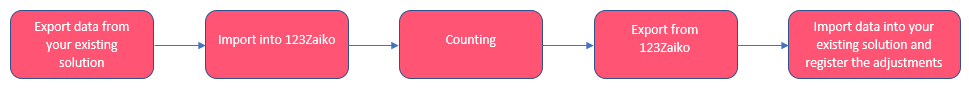
Data is loaded into 123Zaiko using spreadsheets and, once the stocktake is completed, it creates a new spreadsheet with the original quantities and the new ones.
Export data from your existing solution
Your existing ERP solution just needs to create an excel file with the items information and the available quantity for each of them. This should not be something very complex to develop. There are even some ERPs that allows you to copy-paste data from a list of items into an excel file or has connectors to export data into excel very easily.
Once you export this data into the spreadsheet, you should do no transactions with items until the stocktake is done. That's because 123Zaiko will work with the picture you took when you exported the data and will not know any changes you could do on your stock going forward.
Import into 123Zaiko and counting
The excel file your solution produced, can be imported into 123Zaiko with a few clicks. In few more minutes, you'll be doing the stocktake using the android devices and the 123Zaiko App.
Export from 123Zaiko
Once the stocktake is complete, 123Zaiko can generate a new excel file to be imported back into your ERP showing what are differences found between the estimated stock and the counted.
Import data into your existing solution and register the stock adjustments
Again, you will need a way to import this excel sheet into your ERP and register the stock differences.
Every time you buy a new block of concurrent sessions, these can be managed from the Purchased Sessions page within your private area.
By default, these blocks are flagged to be renewed automatically. However you can decide to do not renew at the expiry time without having to wait until the last day to do so.
If you want to cancel your subscription before the renewal date, let us know explaining the reasons why and someone will get in touch as soon as possible.
We think users should access the data only when you are aware of. Giving credentials to your users is potentially a problem for you because you need to deal with lots of issues like users accessing from outside the company, giving these credentials to someone else or accessing the data after they leave the company.
The code generated from a Job guarantees the job is accessible for a very short period of time. So you don't need to deal maintaining users, password reminders, assigning users to warehouses, etc.